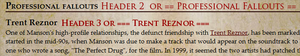Difference between revisions of "The Marilyn Manson Wiki:Introduction"
(→How do I upload an image to MansonWiki?) |
|||
| Line 86: | Line 86: | ||
Copy the image names and place them anywhere between the tag <nowiki><gallery> </gallery></nowiki> | Copy the image names and place them anywhere between the tag <nowiki><gallery> </gallery></nowiki> | ||
| − | + | [[Image:Gallerynowiki.png]] | |
| − | + | ||
| − | Image: | + | |
| − | + | ||
| − | + | ||
| − | + | ||
| − | + | ||
| − | + | ||
| − | + | ||
| − | + | ||
| − | + | ||
| − | + | ||
| − | + | ||
| − | + | ||
| − | + | ||
| − | + | ||
<br> | <br> | ||
Revision as of 13:13, 16 February 2011
See "edit" above? On MansonWiki, you can edit articles right now, using your MansonWiki account, Facebook account, or a record of your IP address.
What is MansonWiki?
MansonWiki is an encyclopedia collaboratively written by the fans for the fans. The site utilizes a special software called MediaWiki, that makes collaboration easy. Many people are constantly improving MansonWiki, making thousands of changes an hour, all of which are recorded on article histories and Recent Changes. Inappropriate and or inaccurate changes are generally removed quickly, by our knowledgeable staff members and users. Repeat offenders may be blocked from editing. However, do not let this discourage your input, As this course of action is generally reserved for users who spam or intentionally vandalize content on the site.
- Learn more about the project
How can I help? Don't be afraid to edit — anyone can edit almost any page, and we encourage you to be bold! Find something that can be improved, whether content, grammar or formatting, and make it better.
You cannot break MansonWiki. Any edits can be fixed or improved upon later. So go ahead, edit an article and help make MansonWiki the most informative Manson resource on the Internet!
Also take a look at the to do list, there might just be something in it that you may be able to help us out with. Whether it is providing scans for album artwork, contributing set lists, or uploading imagery to our galleries.
Make your first edit right now:
If you are unfamiliar with "wiki coding" feel free to click "Rich Editor" in the right hand corner of the screen to enable a more user-friendly text editor, known as the FCKeditor.
- Click here to add a new section. (If there are already sections under "Test edits", you can also click on the appropriate "edit" link and edit someone else's text.)
- Type a subject heading and some text.
Example:
Linking to internal articles on MansonWiki One of the most important aspects of a Wiki oriented website is the ability to browse from one article to the next based on links provided in the article. The most predominant links are internal links which are article titles which already exist on MansonWiki. For example if I am editing the page for the song Coma White any term such as a band member, album title, or related subject that I write in the article will be linked by adding double brackets to the term for example: [[Coma White]] becomes Coma White. Proper capitalization and spelling is important when linking internally, as the title must be an exact match of the article already registered in the database. If the Article doesn't exist or is capitalized improperly, Coma white a grey, dotted line will appear. You may also link to an article using another term for the title as long as the proper title appears before the solid line in an internal link. Example: [[The High End of Low|Manson's seventh studio album]] Manson's seventh studio album was released in May of 2009.
- Note that the actual article title is The High End of Low, and following the | anything that you type within the double brackets will link to the article for The High End of Low.
Linking to external sites on MansonWiki While MansonWiki for the most part, functions as an informative "stand-alone database," Manson's online presence lies within the entire online community, Including sites such as The Nachtkabarett and other online fan sites. The Wiki-coding is similar to internal links, though instead of using double brackets for an external link we use only a single bracket for the url with a space after the url and before the terms we are linking to.
- Example:
For an in-depth analysis of the Coma White see [http://www.nachtkabarett.com/ComaWhite The Nachtkabarett]. becomes For an in-depth analysis of the Coma White see The Nachtkabarett.
Test edits
Sample text normal font size.
- Please, remember that while MansonWiki is a free encyclopedia, it is not a forum! We strive to make the content of The MansonWiki both factual and informative. Which means that opinions, analysis, profanity, libel, or personal attacks do not belong on the site.
- Sign your posts only on discussion pages by entering four tildes (~~~~) or by clicking on the signature icon. The Signature icon will automatically produce your name and the date. Example: TheMansonWiki 04:48, 16 February 2011 (CST)
- Click Show preview to test your changes, or Save page when you're happy with the way it looks.
How do I upload an image to MansonWiki?
Uploading images
Once you have uploaded the image to our site Copy the file name of the image: example.jpg and use the double brackets
to denote that it is an internal file just like with an article title as mentioned previously in this tutorial.
To place an image in an article:
[[Image:example.jpg|right|thumb|300px]] The first part is the image name The second section denotes whether it is positioned on the left or right side of the page The third part indicates that it is a thumbnail, meaning it can be enlarged by clicking upon the image The fourth part sets the size of the image to display, This is optional as long as you include thumb within the brackets.
You can also link an image to an article by adding [[Image:Example.jpg|thumb|right|link=article title]]
To place an image in a photo gallery:
Copy the image names and place them anywhere between the tag <gallery> </gallery>
Next: Learn more about editing →